
So I was handed an Oculus DK2 kit on Friday evening to get setup for a company demo on Monday. No time to order a top spec laptop to run it on I'd have to use what was available to me. No pressure at all...
I had a Dell e6540, HP ZBook 14 and a ZBook 15. Performance wise the Dell (i7, 16GB) was the best option but without an NVidia card it was useless. The ZBook 15 was probably my best bet with the higher spec GPU Quadro K1100m which although not officially supported it was the best I had. Both the HP laptops were installed with our company flavoured version of Windows 7 with so many restrictions I figured it was never going to work. After half a day of messing about with drivers, rebooting, more drivers, rebooting I gave up and decided Windows 10 was the best option.
One thing Microsoft has got right with Windows 10 is a clean install. 20 minutes and I'm up and running, new drivers downloaded from the NVidia site and ready for the Oculus drivers.
The status on the Oculus Configuration Utility showed 'HMD powered off, check HDMI connection', which usually means a driver issue. A quick look in the diagnostic log showed me the installed driver, although the latest I could see on the NVidia page, was not supported and I would need at least version 364. Off to NVidia again. Once installed I checked the Config Utility again, and HMD still not detected.
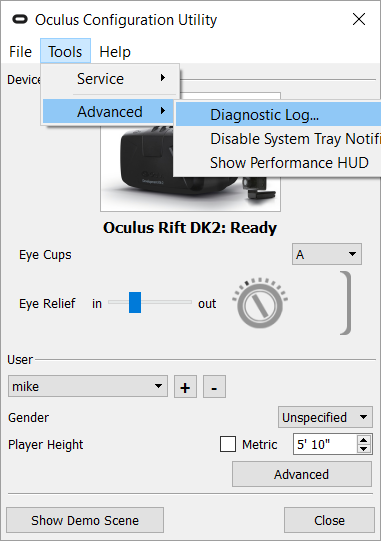
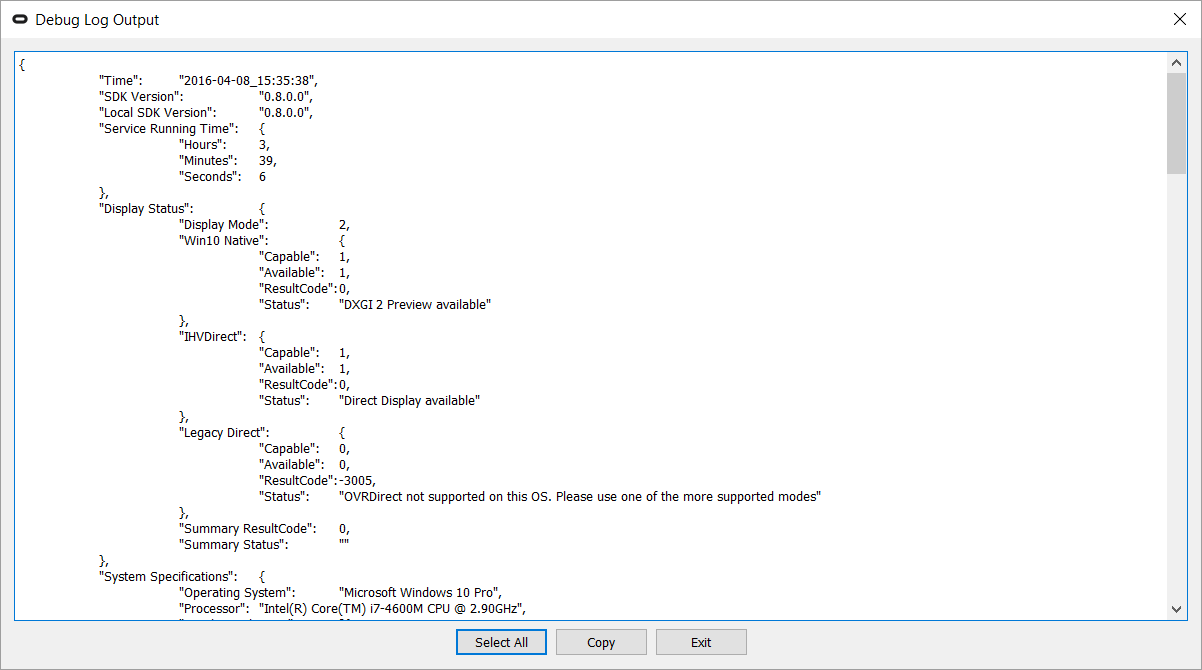
After checking the NVidia control panel I figured the on-board GPU (Intel) was preventing the Oculus from being detected. To fix this you need to go into the "3D Settings->Set PhysX Configuration" on the control panel and set the PhysX processor to the NVidia card. The laptop display will use the onboard Intel GPU.
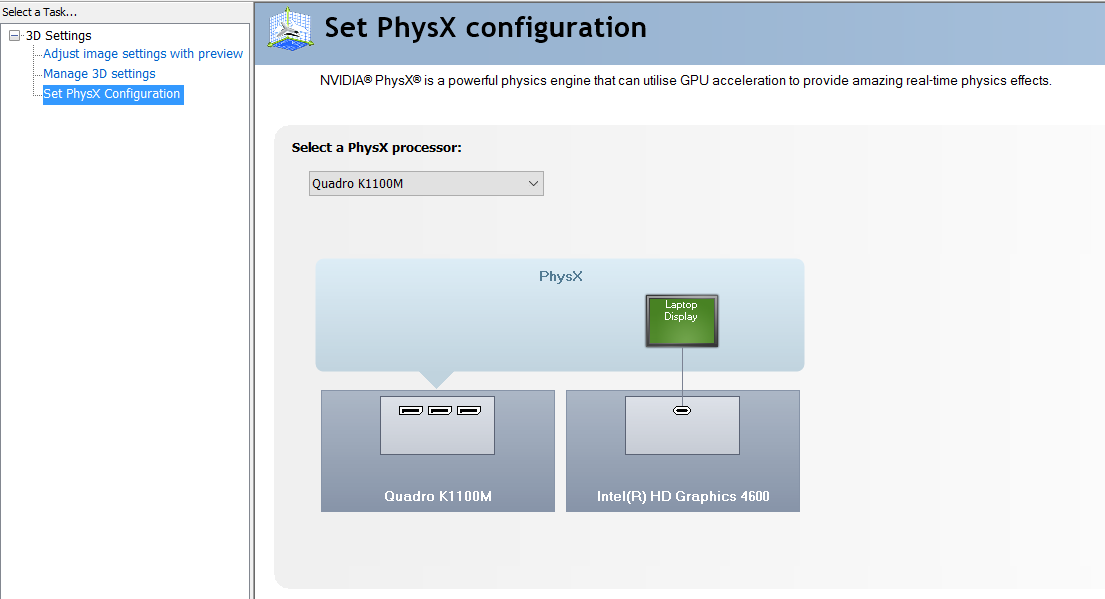
Once that's done we need to force all rendering down the NVidia GPU, to do this you need to make a quick change to the 3D settings and set Global Presets to "Force preferred render adapter to secondary" and set the Preferred graphics processor to the NVidia.
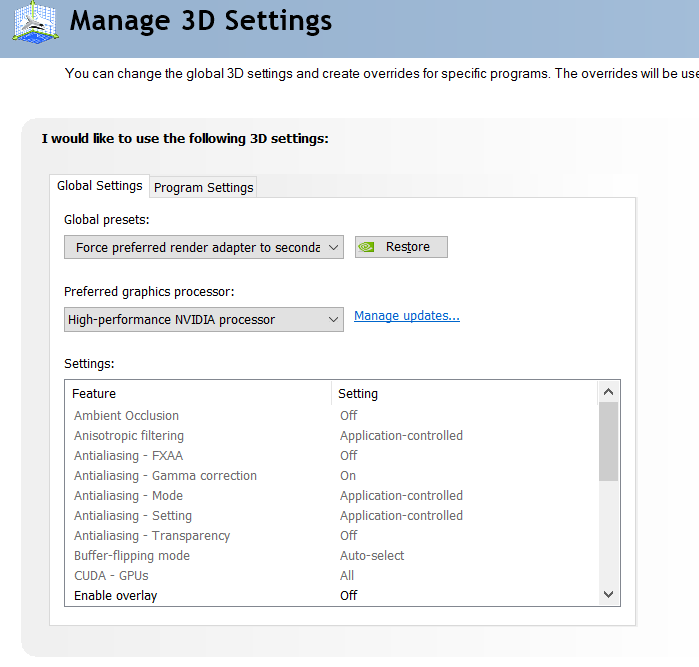
Once that's done the DK2 showed up as ready and I tested the Demo scene. All working fine. The final test would be a 360° interactive VR demo created using OdenVR which worked perfectly using this configuration.
Since the demo I've had a few days to play around with the DK2 and while some of the demos really stretched the hardware, one of them in particular really blew me away , Mythos of the World Axis. A game that puts you right in the middle of a miniature underground world to complete tasks to appease the Gods.... If this what they can achieve now, imagine what's coming down the road....
All in all I'm impressed, but I'll wait till I get a HoloLens in to see which I prefer....
