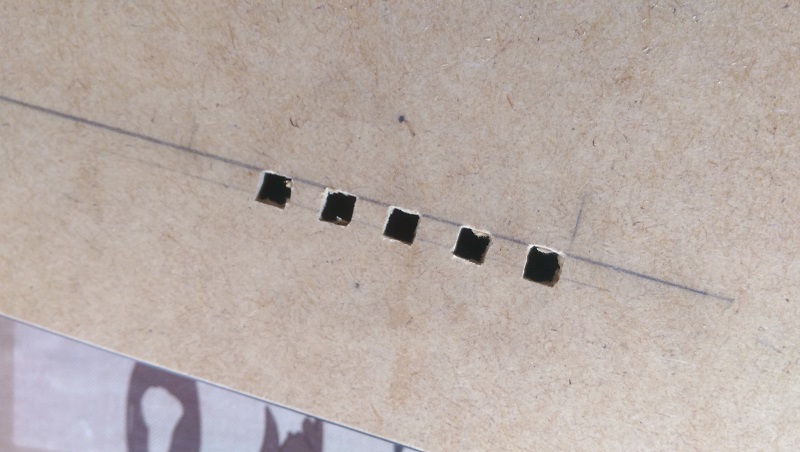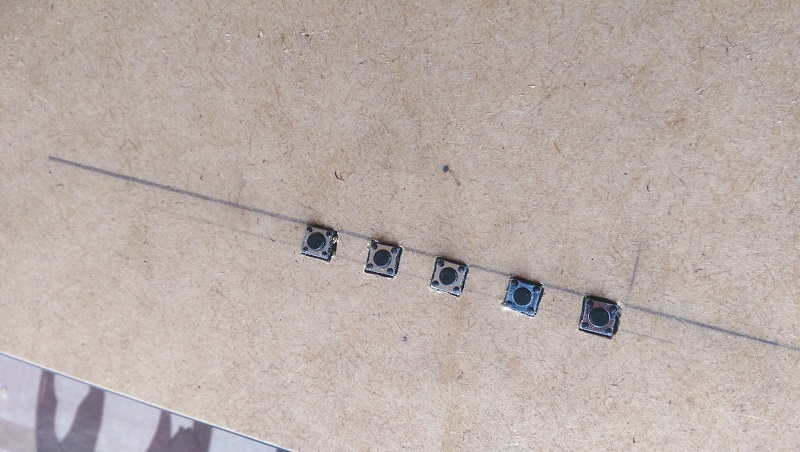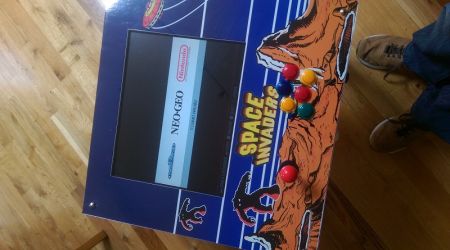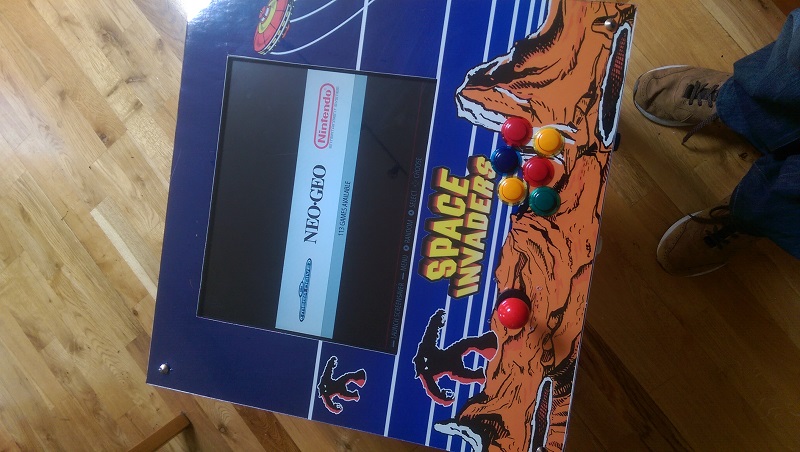
Ikea table
What you will need:
- IKEA Lack Table
- Raspberry Pi 3 with retroPie OS installed
- PiCade Hat
- 19" Monitor
- 1 x 4/8 way Joystick
- 8 Arcade Buttons
- 5 Small Push buttons
- 1 x 3w Speaker
- 1 x Vinyl Decal
- Screws/hotglue
- Tools (screwdrivers, drill, saw etc... )
Prepare the table
First of all we nee to cut out the opening for the Monitor to sit in. Measure the dimension of your monitor and mark out using masking tape on the top of the table. In my case I had a 19" monitor lying around. I removed the plastic casing from the monitor to allow it to sit flush within the table.
I marked in 10cm from each side and 6cm from the top edge and 34cm for the bottom edge of the monitor.
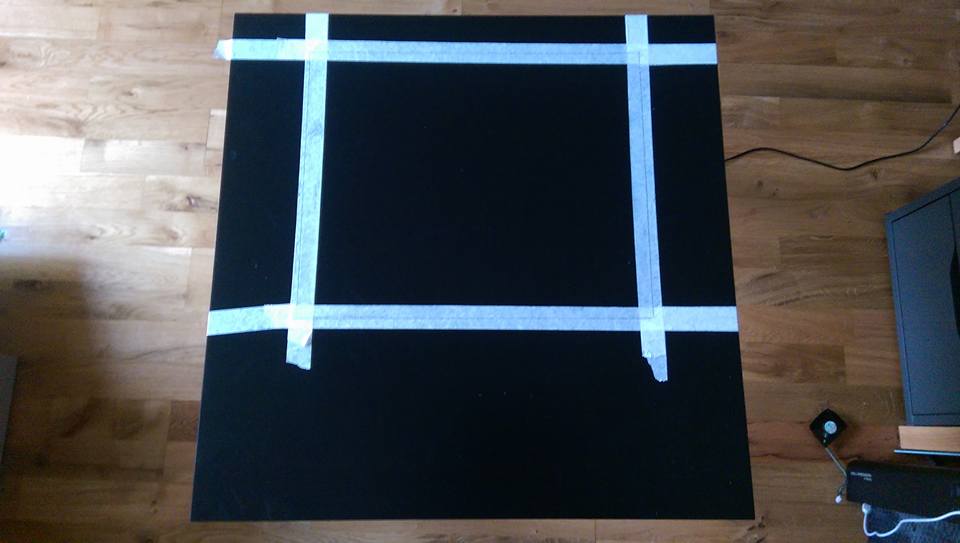
using a Dremel and small saw I cut out the outline of the monitor.

Remove the cardboard honeycomb from the inside.
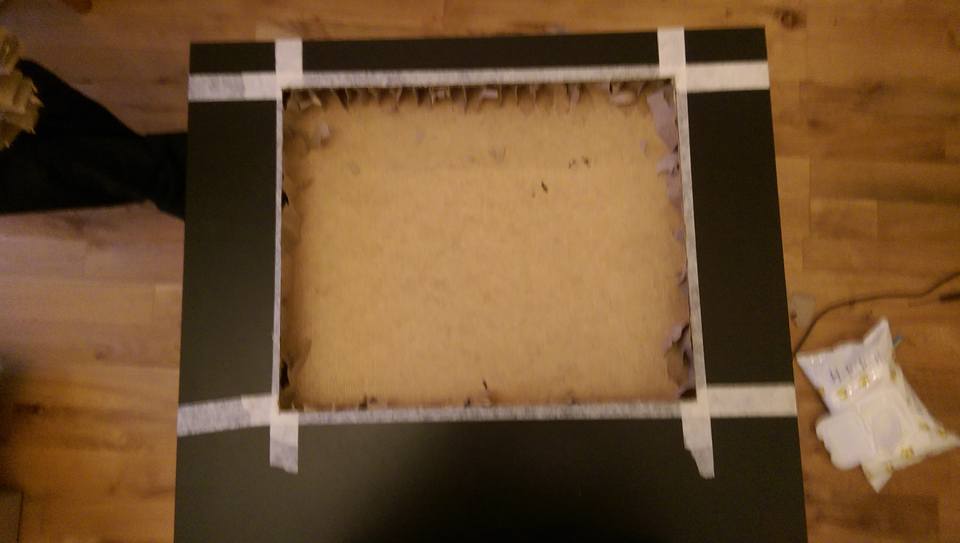
With a few tweaks the monitor fits in nice and neat.

As I was going to use a bezel on top of the table I decided to remove the outer monitor bezel and leave it flush with the table.
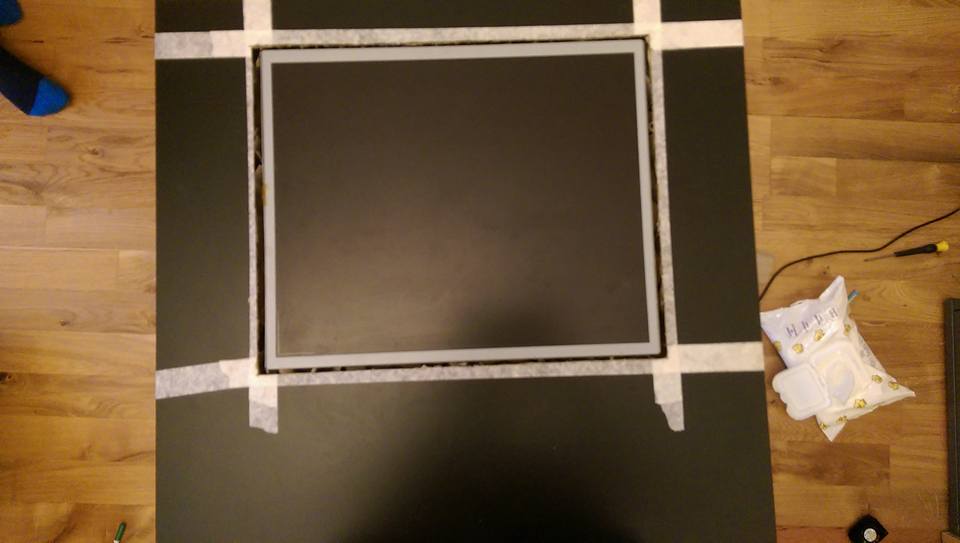
Next I measured and cut out the clear perspex to completely cover the table and monitor. I drilled holes at each corner 2.5cm in, and temporarily screwed it to the table before cutting the holes for the controls.
Position the Controls
I downloaded and printed out a button template pdf from Slagcoin and positioned it in the centre of the table. Tape it to the perspex before drilling.
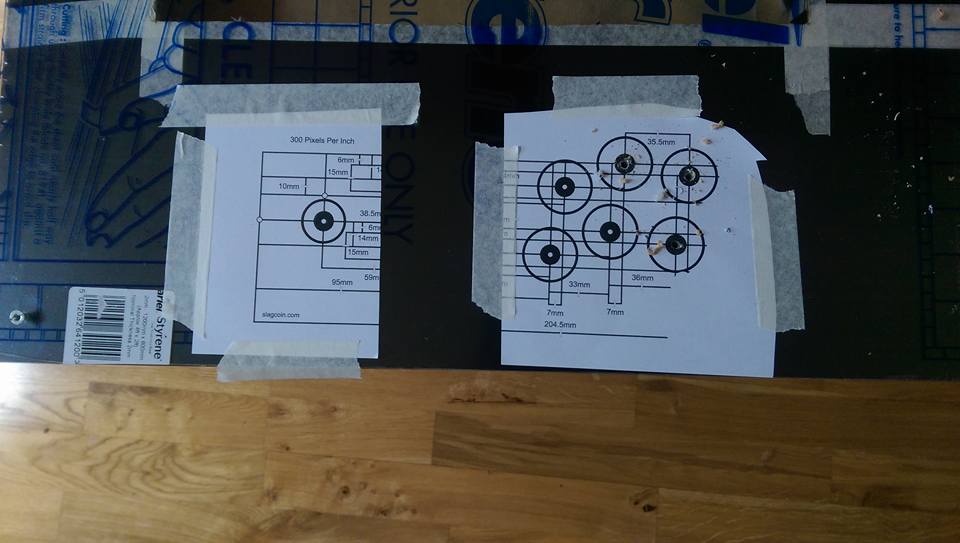
Carefully drill the holes using a 28mm drill bit trying not to crack the perspex in the process.


I went for a six button layout with an additional 2 button on the front for coin/1 player.

Additional Buttons
As well as the usual control I also added 5 additional button to the bottom of the table to allow Power on/off, volume up/down and an additional 2 for the Picade hat.
I had an old 5 button circuit rescued from an old printer that I used and drilled/shaped out the holes on the bottom of the table. I soldered 6 wires (gnd and the 5 buttons) to the board and superglued it in position.