Important !!
Please be careful when working with Lithium batteries. They can be dangerous if shorted and may cause injury or fire if used improperly.
Intro
So the kids PS4 controllers aren't holding a charge anymore. Rather than spend the 15 euros to get new batteries this process will show you how to use throwaway batteries available from Poundland/Dealz for less than €2. Although these batteries are 650mAh you'll still get about 4-5 hours play out of them when fully charged.
As these throwaway batteries have no battery protection circuitry were going to use the original circuit from the original battery.
This will void the warranty on your controller but you already know that.
Requirements
- PS4 Controller
- Disposable Power POD battery from Dealz/Poundland
- Kaptan tape
- Soldering iron
- Plastic pry tools
- Philips Screwdriver
Process
First up carefully pry open the Power POD battery, best to use a plastic tool so as not cause any damage or short the insides.

Desolder the battery from the circuit board, be very careful not to short the wires. Cover the ends of the battery wires with kaptan/insulating tape to ensure there is no chance of them shorting.
Open the Controller
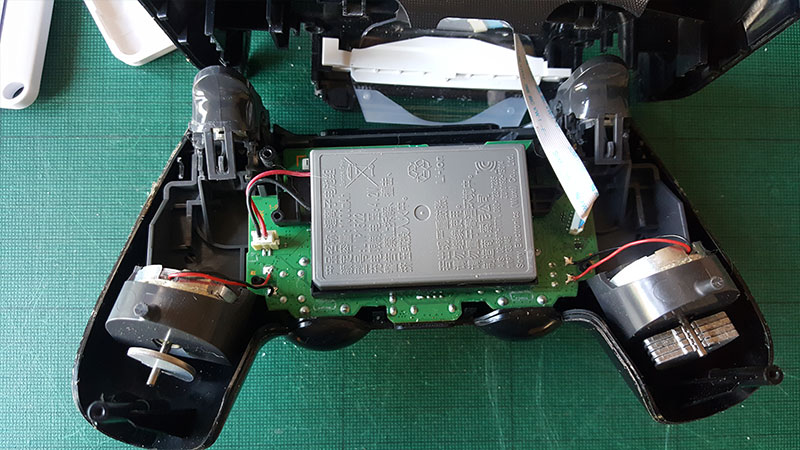
Remove the 4 screws holding the PS4 controller together and gently pry it apart. Remove the battery connector and remove the battery pack.
Using the pry tools gently open the plastic casing of the original battery and remove it with the small circuit board.
Mark the plus and minus terminals on the circuit board if they are not already done.
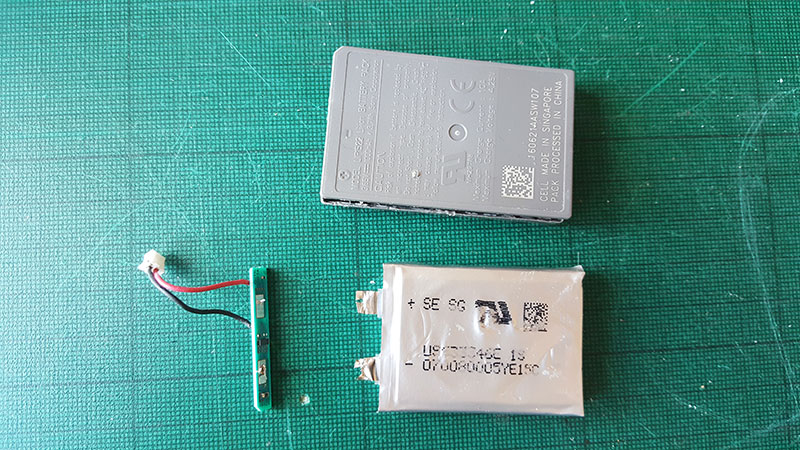
Desolder the battery from the circuit board. Again make sure not to short the battery in the process. Once removed tape up the ends of the battery to ensure this cant happen.
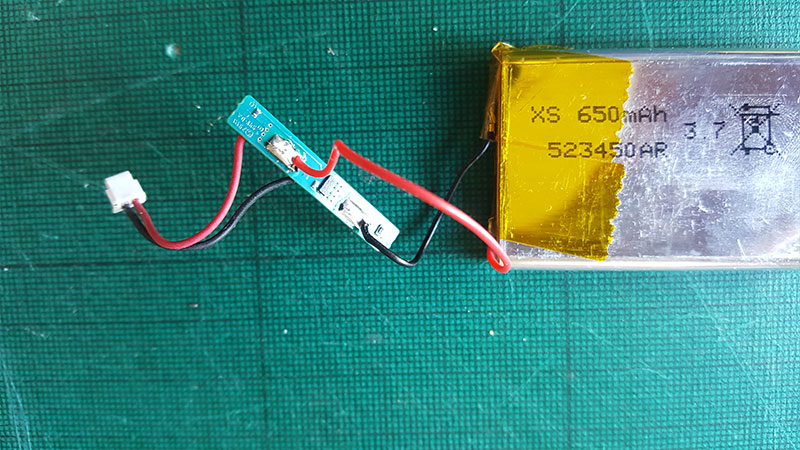
Next we need to solder the new battery to the original circuit board. Black wire to minus and red to plus.
Cover all exposed terminals and wires with Kaptan tape for safety.
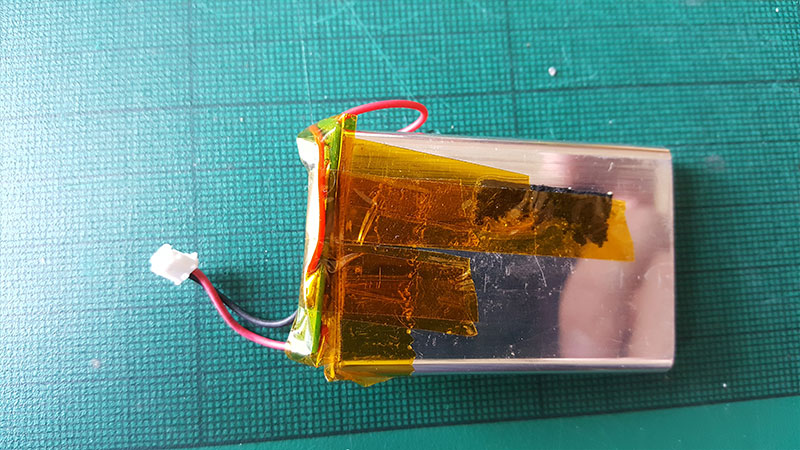
Place the battery back in the PS4 controller and secure with some double sided tape. Connect the battery back up.
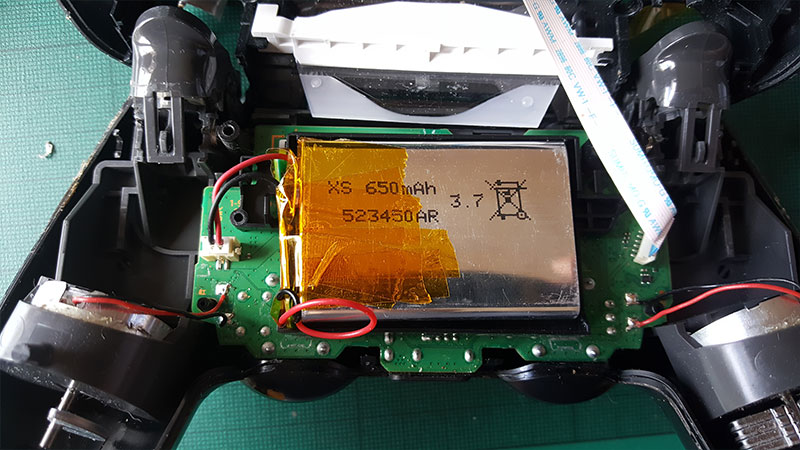
Ensure everything is in place and put the controller back together.
Plug in and charge as normal.

